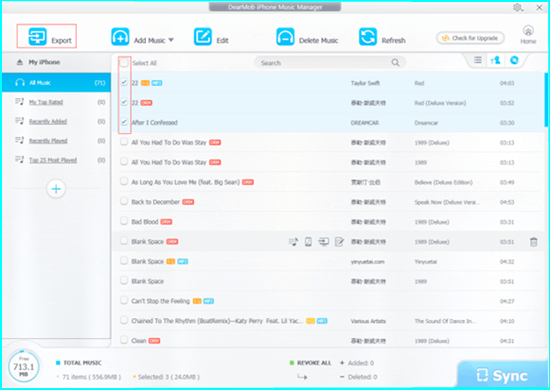Part 2: Top Best Free Video Downloaders for iPhone
Video Saver Pro
This free video downloader app for iPhone has many sources to download videos from - browser stored, videos saved in computers, camera roll, and cloud storage. This iPhone video downloader indeed wirelessly downloads video to iPhone, provided that the video is in one of those forms of storage. Through our test, this iPhone video downloader supports built-in video search and can help download YouTube videos to iPhone, as well as video upload.
Pic: Transfer Music with iPhone Music Manager
How to download videos from YouTube/Facebook/Instagram to iPhone:
1. Tap "Download Browser";
2. Type in YouTube.com or another video site;
3. Tap a video and hit play;
4. Tap the automatically merged download button to download the video to iPhone;
The drawbacks of this iPhone video downloader are also necessary to mention. There are mainly two issues about this iPhone video downloader: a. it is heavily ads loaded! Nearly after each tap you do, an ad would appear tricking you into downloading other apps. b. this video downloader for iPhone cannot download all videos and the innate player cannot playback the downloaded local videos. The downloaded file names will be shown in the "Local files", yet the videos are not playable.
Tube Downloader Free for iOS
Tube Downloader Free for iOS, just like the name of the application, the primary source to download videos is Youtube. This application allows you to download unlimitedly, you can download videos simultaneously (a maximum of 10 videos simultaneously, depending on the quality of the network), and you can download High-Quality Video Files quickly without affecting the quality of the file.
It also has some features such as a built-in Web browser when you install the application, download and watch the video in the background. Besides, a security password prevents other people from using this app.
YTD Video Downloader for iOS
YTD Video Downloader for iOS is not worse than other applications by simple and easy-to-use features, fast file-downloading process, and high video quality without interruption. In addition, the application also allows you to download audio files of this video to help you download much easier.
VideoProc Converter for macOS
Sometimes you're searching for a good video downloader app for iPhone because you want to download videos on your iPhone and then watch them on Mac, TV, or other places. In this case, VideoProc Converter may be a better pick. This powerful video downloader works with all recent macOS and Windows computers and can allow you to download video, audio, and subtitle files from 1000+ sites. It even lets you download the full playlists and channels. It does not impose any restrictions on the downloading times and the duration or size of downloaded videos. Even better, you can download videos from one source in various resolutions (8K, 4K, 1080P, etc.), languages (English, Spanish, French, etc.), and frame rates.


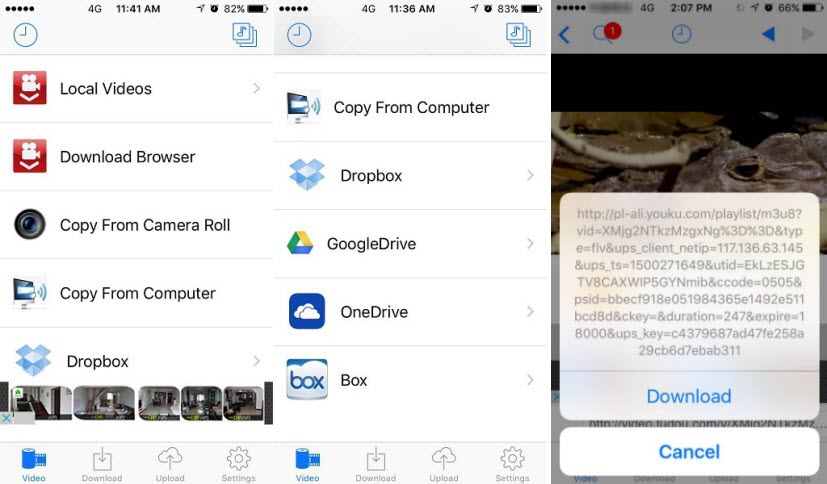
 Verdicts
Verdicts