5KPlayer > Video Music Player > Free Music MP3 Player
Posted by Kaylee Wood | Last update: April 28, 2020
You might have downloaded some MP3 or music player without reading reviews online, only to find it is hard to use or not what you want. Some player programs or apps only support playing videos because they split music playing from media playing. Theoretically, it is hard to find a free music MP3 player. But your search ends here with 5KPlayer – a totally free and awesome good music player software.
You need to download the best free MP3 music player to play your YouTube songs, popular star songs and kids songs. 5KPlayer that fully supports playing music (including YouTube MP3) files will surely be the best free music MP3 player for Mac and PC.
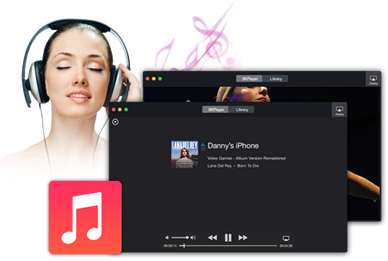
There are tons of cracking music videos, but sometimes you only need to listen to the music or movie soundtrack while continuing making a PPT, doing a home work or surfing the internet. Graceful music can cultivate your taste; relaxing music always pacifies your hearts and calms your souls; brisk music may take you away from the abyss of sadness and the agony of lovesick by enlightening you.
But if music is played by a casually picked player, the process may be in a deadlock, the sound quality may be disappointing and there may even be some hidden unbidden viruses and adware. An awesome free audio player is so much needed.
The best free video music player software supports MP3, Flac, M4A, OGG, AAC, WAV, WMA, AIFF, CAF, DTS and any other audio formats, which guarantying no ads, no malware, no virus, no plugins.
Free playing audio songs is as easy as ABC after you download 5KPlayer. The following steps are taken as your guide if you are just a beginner.
Step 1: Launch the free MP3 music player and click "Music" on the interface to load your audio file ready for playing. There are two other ways to load the music, namely, drag and drop music (e.g.mp3) file to the interface directly or enter "Library" and "+" the file to the playlist.
5KPlayer supports any other audio formats, such as M4A, AAC, AC3, WMA, DTS, WAV, and FLAC/ALAC lossless audio.

Step 2: 5KPlayer allows you to play MP3 music file smoothly. You can pause, fast forward (FF) and rewind the play progress, as well as drag the bar as you wish.
Step 3: You can choose to click the orange "-" button on the top left (and for Windows edition, on the right) and play the MP3 music as the background without influencing other operating on the same computer.
If you want to play MP3 music in portable way, you can use 5KPlayer to download MP3 music from online video sites, for example, download any video from Vevo, and convert YouTube video to MP3 or M4A.
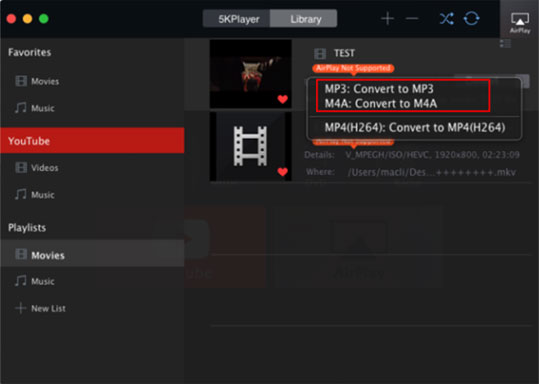
Note: In addition to playing music MP3, the music video player stands out as a free WMA player, MKV video player, 4K UHD player and even region-free DVD player. Besides, 5KPlayer can free download online videos from 300+ sites like YouTube, Facebook, Yahoo, Dailymotion and Vimeo, and help stream video audio to Apple TV with AirPlay feature.
Top 5 Digital Audio PlayersEnjoy your music with the best digital audio player anywhere anytime no matter you are doing exercises or waiting for a bus.
Top 3 MP3 Players for Windows (10)/MacReview the top 3 free MP3 players for Windows (10) or Mac to choose one to play music in MP3, AAC, OGG, WMA, and FLAC.
MP3 MP4 Player Reviews Here introduces a few free MP3 MP4 player software which can play MP3, AAC, MP4, RMVB, H.264, H.265, WMV, MKV, AVI, etc.
Home | About | Contact Us | News | Privacy Policy | Agreement | Site Map
Copyright © 2024 Digiarty Software, Inc. All Rights Reserved.
5KPlayer & DearMob are brands of Digiarty Software, Inc. All other products or name brands are trademarks of their respective holders. All logos, trademarks and images relating to other companies that may be contained wherein are applied in the Internet that are not used for commercial use. Digiarty's software is not developed by or affiliated with such companies.