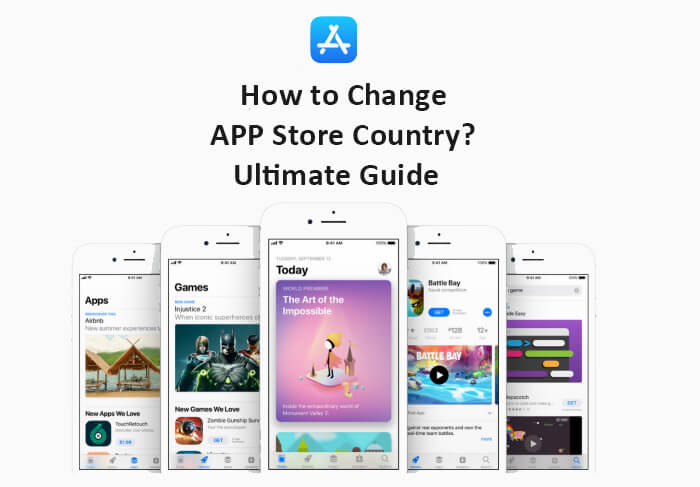By the time you move to another country, for a short journey or business travel, chances are that you'll need to change APP store country to download local APPs. Is it necessary that you re-register a brand-new Apple ID at all? Well, this page tells you not only how to change APP Store Country, but also how to change iTunes Store & iBook Store country in the easiest manner.
What Do I Need to Do Before I Change APP Store Country?
Before you change the APP Store country for your iPhone, there're things you should do: First, make sure the content & data you purchased with the old Apple ID are in their latest version, for no further upgrades will be available if you switch to another Apple ID account. Second, cancel any streaming subscriptions (or other kinds of subscriptions) that are associated to your current Apple ID. Third, get yourself a new credit card for the targeted country (this is necessary).
If you've get the above three things ready, follow up to see how to change APP Store country & download from APP Store USA
How to Download from APP Store USA?
"When I try to download any APP on my iPhone, it tells me 'Account not in this store. Your Account is not valid for use in the Swiss Store. You must switch to the US store before purchasing."
If you're stuck in the same situation as Chuck does, now follow the steps below to change APP Store country.
Step 1: Visit the APP Store on your iPhone, find your personal icon on the top-right corner.
Step 2: Tap on the icon, then enter the passcode for your ID.
Step 3: Tap on "Country/Region", then "Change Country/Region", by then you'll see a full list of countries where APP Store is available, and then choose United States to change APP Store country to USA.
Step 4: You'll be presented with a letter of Term & Conditions for Apple Media Services, read through it before you click "Agree", and then "Agree" again.
Step 5: Now enter the info of your new Credit/Debt Card on the new page (or you may choose Paypal) > Next to finish the process that changes APP Store Country.
Also interested in video SNS APPs? Take a look at how to use Musical.ly to perfection!
In almost the same method, your can change the APP Store Country & download content from APP Store UK or APP Store India, but still remember that a Credit Card for the corresponding country is a MUST.
What if you're just trying to take a sip at the new APPs from another country but didn't have a Credit card at all? Well, if that if your case, you may take a look at DearMob iPhone Manager to find out the solution.

 Install APPs to iOS 13 as long as you have the APK;
Install APPs to iOS 13 as long as you have the APK; Support AR APPs, game APPs and more;
Support AR APPs, game APPs and more; Manage iPhone APP data easy fast;
Manage iPhone APP data easy fast; 100% green & secure, protect your privacy.
100% green & secure, protect your privacy.