How to Unlock DRM Protected iTunes Movies and TV Shows
By Joakim Kling - Last Updated:
Contact Author
Anyone who wants to remove DRM from iTunes movies might have been annoyed by Apple's restrictions on its digital content - movies, TV shows or music purchased on iTunes could only be played through Apple's devices like iPhone, iPad, Mac. What if you purchased a movie on iTunes yet expects to watch it elsewhere like on a Samsung phone or Surface tablet, to that end, you'll need to follow through to see how to remove DRM from iTunes movies (all versions included).
Easily Remove DRM from iTunes Movies
You Need - DearMob Phone Manager
 One-click remove DRM from iTunes movies
One-click remove DRM from iTunes movies Guarantee 1:1 output without quality loss
Guarantee 1:1 output without quality loss Superfast processing speed in DRM removal
Superfast processing speed in DRM removal Export iTunes movies in MP4 format
Export iTunes movies in MP4 format
How to remove iTunes movies DRM? There could have been more than one solutions out there in the market to that end, and this page collects the most easy-to-use ones to help you truly remove DRM from iTunes movies in m4v as well as remove DRM from iTunes music.
How to Remove DRM from iTunes Movies Easily?
Note: From 2023 and onwards, due to the change of iTunes framework, the DRM unlocking feature may not be working for videos. You can use the DRM feature in DearMob for music, digital books, and audio books.
DearMob iPhone Manager is the first of its kind to batch remove iTunes movies DRM. If you want to share one purchased iTunes movie with a friend or simply watch it on a non-Apple device, this all-in-one iPhone manager is 100% reliable with its stability in iTunes DRM removal. Compared to other iTunes removal tools already in the market, DearMob iPhone Manager ensures that it can finish music DRM removal 1/10 of the music duration, and movie DRM removal within 1/5 its duration, a speed amazing to many.
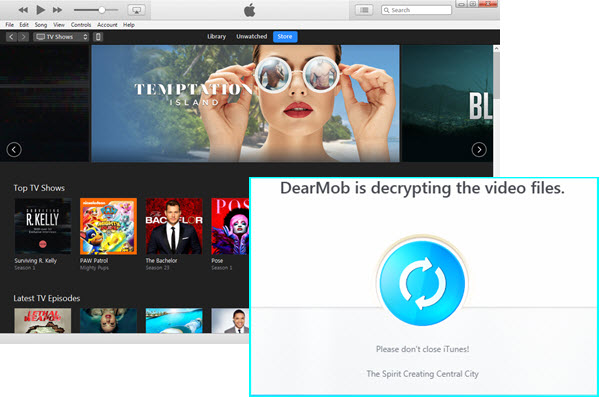
Step 1: Download, install and launch DearMob iPhone Manager for Windows or Mac.
Step 2: Log in to both the Apple TV app (or Videos app) on your iPhone and iTunes on Windows (Apple TV on Mac) with the same Apple ID, launch DearMob iPhone Manager before you USB connect iPhone to computer.
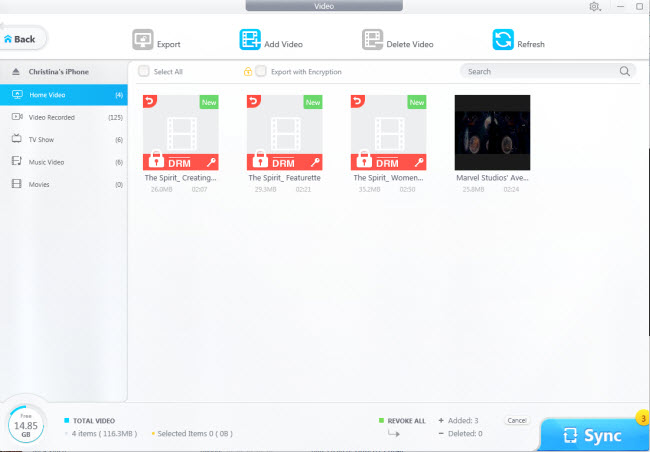
Step 3: Visit the Video & Movie module on this best DRM removal software. Choose the very movie you want to remove DRM from, and click on Export, hit Decode when prompted.
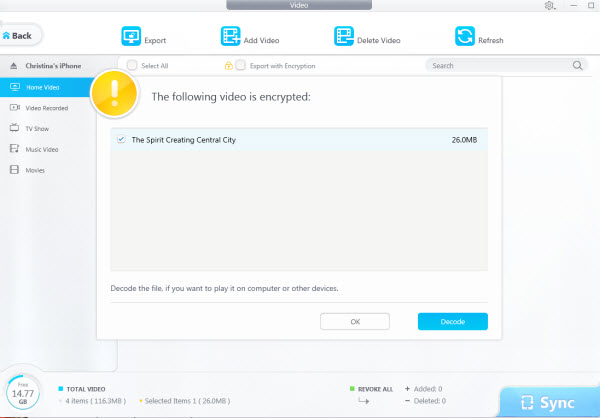
Notes:
Please keep your device connected and iTunes open throughout the DRM removal process, or you will experience iTunes crashes halfway.
By the time you've finished removing iTunes movies DRM, you're good to go to share them with friends or family for non-commercial use either by way of E-mail sharing or Dropbox.
As the best iTunes DRM removal tool 2023, this great free iPhone manager can also remove iTunes music DRM in pretty much the same way that you can remove iTunes movies DRM. Further more, you can use it to backup iPhone contacts, transfer old iPhone to new iPhone for free, transfer DRM-free video to iPhone, etc. as long as you connect your iPhone to it with an original Apple USB cable.
Should you want to learn more about the rest of the less-recommended method, check out the review below and find out why we'd recommend DearMob iPhone Manager in the first place.
Strip iTunes Movies DRM with Tuneskit ($60)
Another way to remove iTunes movies DRM is Tuneskit, a DRM removal tool able to strip movies, music, TV shows and audiobooks from iTunes DRM protection just like DearMob iPhone Manager does, selling at $60.
However, you may discover that this is only an iTunes DRM removal tool without any other funtions – which means you won't depend on it to transfer old iPhone to new iPhone, or add ringtone to iPhone just like you can do with DearMob iPhone Manager, and when you come to compare the price of them two - the latter is obviously a better deal. Anyway, let's take a look at how to remove iTunes movies DRM with Tuneskit.
Step 1: Launch both iTunes and Tuneskit for your computer or Mac after you USB connect iPhone to computer.
Step 2: Click on "Add Files" on the main UI, then choose "iTunes Library" to choose & remove iTunes movies DRM.
Step 3: Click on "Add", and then "Convert" to initiate Tuneskit for iTunes DRM removal.
Step 4: When the process is done, click on "Converted" to browse the media you have ever converted.

Remove DRM from iTunes Movies with Requiem
If you're looking for a free tool, please consider Requiem - a free iTunes DRM removal tool able to strip DRM for iTunes movies, music, and videos. However, you can't rely on Requiem to convert rented iTunes videos or music, which is only applicable if you purchased the content. Another issue to note is that Requiem only remove DRM if you're running iTunes 9.0.2 or lower (which is now in its latest version 12.10), neither does it go with Mac OS X 10.8 or above, this is because the development team for Requiem has stopped upgrading the software since 2012. That been said, if you're looking for how to remove DRM songs from the latest version of Requiem, better get back to DearMob iPhone Manager
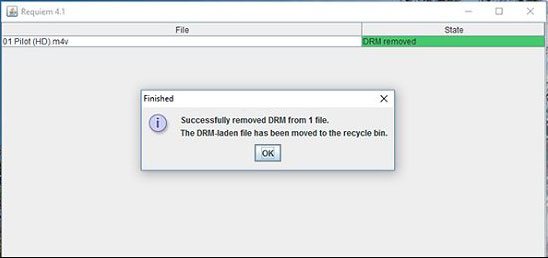
SUMMARY
Compared to DearMob iPhone Manager, the good-and-old Tuneskit seems slightly less competitive in both its functions and price. If you're looking for a solution that could help you out and remove iTunes movies DRM, consider this best & all-in-one iPhone manager.
DearMob iPhone Manager features ample muscle to remove DRM from iTunes movies, remove DRM from iBook audiobooks, and remove DRM from Apple Music & TV shows and output them in MP4, MP3, PDF and more formats, so that you can easily share the content with friends for non-commercial use. Now click on download to experience superfast iTunes DRM removal beyond your imagination. You can also save unlocked movies in iPhone hard drive to take them wherever you go.



