Download iOS 12 and iOS 12 Beta
Download iOS 12 and iOS 12 beta ahead of everyone else!
Here, you will know how to download iOS 12 and iOS beta, or expierence iOS 12 without truely installing it.
Download iOS 12 and iOS 12 beta ahead of everyone else!
Here, you will know how to download iOS 12 and iOS beta, or expierence iOS 12 without truely installing it.

DearMob iPhone Manager allows you to
• Customize iOS 12 ringtone, text tone, alarm sounds;
• Unlock iTunes music & movie purchases;
• Break iOS 12 transfer barrier with PC/Mac;
• In-depth clear up iPhone storage space;
• Turn iOS device into USB drive
• Backup iOS 12 to prevent data loss.
The below are major ways to download and experience iOS 12 on iPhone/iPad:
iOS 12 features rummored Dual iCloud login, FaceTime group calls, iCon tweaks - icon shape, name, display number; See more iOS 12 features >>
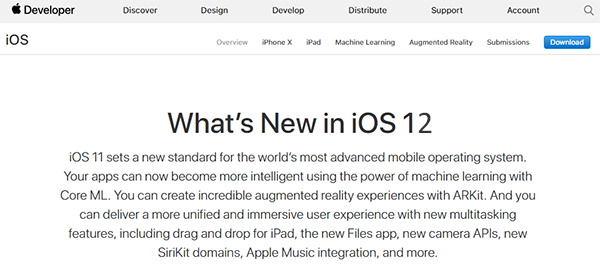
Visit https://developer.apple.com/download/, if you haven't signed up for developer's program, do it now.
1. Click on the "Download New Betas" tab.
2. Log in with your developer account's username and password.
3. Tap the download. This will start the process of downloading the iOS beta software profile on your iPhone.
4. The Beta software profile will appear on your phone. Tap Install. You may need to enter your Passcode.
The iOS 12 developer beta will be released ahead of the public beta, so that you can get the eariest version on your iPhone right after release.
The foremost problem is, the beta version can be buggy and unstable. Be sure to backup your iPhone/iPad before downloading iOS 12 developer beta.
Tips and Notes: Download iOS 12 beta software may easily lead to solutions to iPhone stuck in recovery mode in iOS 12 >> click to check out the solutions.
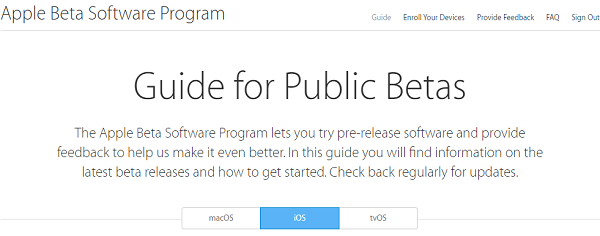
Talking about "downloading iOS 12 Beta" might be a bit early since iOS 12 beta version will not be announced until 4th June 2018 at WWDC and they might seed the iOS 12 beta 1 same day or 5th June 2018 for public.
Wait and download iOS 12 once the public beta version comes out.
1. Sign in to the Apple Beta Software Program with your Apple ID.
2. Allow access from your iPhone and enter the verification code
Pangu lets you experience iOS 12 beta before everyone else without developer account.
Although Apple Beta Software Program can let you download the latest beta version of iOS, macOS, tvOS, but you will have to sign up developers' account and truely install the beta version on your device, no matter you like it or not. Pangu offers another way of experiencing iOS 12 without concrete beta version installation.


Compatibility: iPhone X, iPhone 8 & 8 Plus, iPhone 7 & 7 Plus iPhone 6S & 6S Plus, iPhone 6 & 6 Plus, iPhone SE, iPhone 5S
1. One-click backup iPhone data as a whole or Backup iPhone iOS photos, music, videos, contacts, messages etc seperately;
3. Visit http://pangu8.com/12/ in Safari.
4. Tap the "Share" icon and "Add to Home Screen";
5. Tap "Add" link on above right-hand corner;
6. Reduce video size over 1GB to 60%-70% of the original.
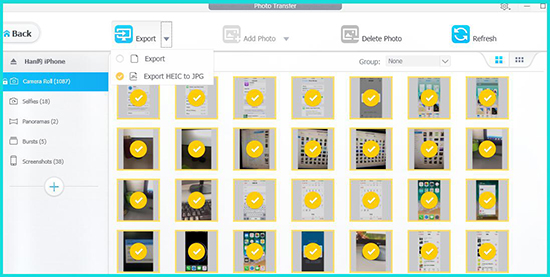
"The iOS 12 public beta is still in development, which means some applications and services may not work as expected and their data may not be backwards compatible. Be sure to back up your iOS device with DearMob iPhone Manager before installing the software!"
How to selectively backup iOS 12 photos >
How to selectively backup iOS 12 videos >

Joakim is a tech addict and mobile enthusiast ever since the Symbian era. Now as a technical writer, he loves to test software and devices, and share his discoveries in plain language. Jogging helps him think better and stay energized throughout the day.
Need more space to upgrade to iOS 12? You may backup and restore iPhone data to do that: First backup iPhone photos, music & videos.
As jailbreaking is dying out, semi-jailbreak iOS grows up to be the easiest choice for jailbreak lovers. But is it really necessary to jaibreak iOS 12 this time?
See how to solve Airdrop not working on Mac Big Sur updated version and troubleshoot AirDrop issues in general.
Home | About | Contact Us | News | Privacy Policy | Agreement | Site Map
Copyright © 2024 Digiarty Software, Inc. All Rights Reserved.
5KPlayer & DearMob are brands of Digiarty Software, Inc. Any third party product names and trademarks used in this website are property of their respective owners. All the related logos and images, including but not limited to Apple's AirPlay®, Apple TV®, iPhone®, iPod®, iPad®, iTunes® and Mac® are registered trademarks of their own. Digiarty is not owned by or affiliated with Apple Inc. or any of those companies.
