
• Screen mirror iPhone, iPad, iPod to PC/Mac wirelessly via AirPlay;
• Display movies, music, apps, games, photos, etc on big screen;
• Record the actions accurately while screen mirroring;
• Compatible with Windows 10/8/7 and macOS or earlier.
100% Free, safe and clean, no virus, no spyware.
Written by Kaylee Wood | Last update: June 23, 2020
With Apple WWDC 2020 drawing near, rumors about iOS 14 fly. One of the most discussed new features in iOS 14 is the audio call recording ability that will allow users to record voice and FaceTime calls on iPhone natively. However, iOS 14 iPhone call recording not working for the general public consumers is also rumored as the new feature is reportedly limited to Apple employees only.
Updated: With the release of iOS 14 beta version, we didn't find any sign of this function. So, it is the truth that the feature is not available for iPhone consumers.
On June 8, 2020, a picture from iThome indicates that the iOS 14 audio call recording function for iPhone actually exists to enable recording of all incoming and outgoing calls on the iOS 14 devices. The image is also presented with a huge disclaimer noting that users should use this function responsibly and should notify all the parties on the call that it is being recorded. Besides, once enable Audio Call Recording, the user is not allowed to share his or her iPhone with anyone.
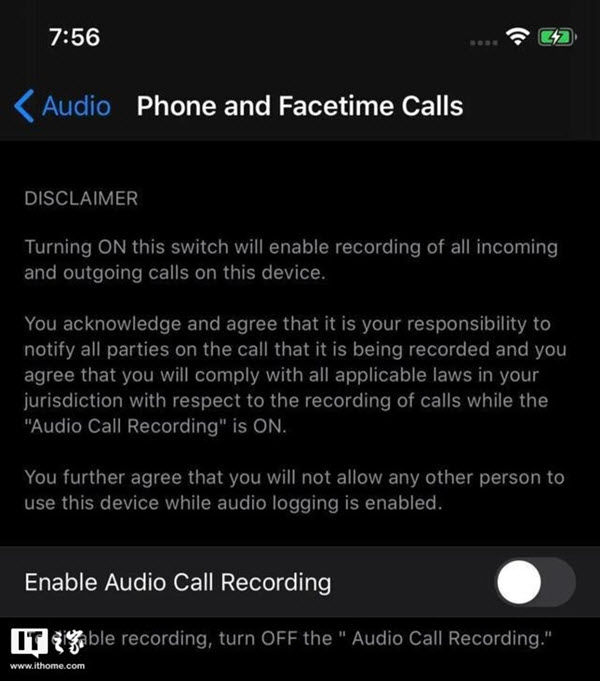
9to5mac also verified that this feature is present in the iOS 14 iPhone, but it is only for Apple engineers for debugging purposes.
Why is iOS 14 Audio Call Recording not Working for iPhone Consumers?
When it comes to personal privacy, iPhone call recording is quite a knotty issue. Though the U.S. Federal Communications Commission FCC has clearly defined that the recording is legal as long as the other person is notified before the recording, or if there is a voice prompt about the recording during the call, it doesn’t mean that iOS 14 iPhone call recording feature is accepted by everyone. Besides, the signs suggest that Apple’s plan to open iPhone call recording to the public is highly impossible.
Maybe the U.S. iPhone users can use this feature, but it is surely not available for iPhone users from other countries or regions. For example, in Australia and India, the government has clearly banned individual users from recording phone calls.
How to Record Calls if iOS 14 iPhone Call Recording Won’t Work?
Disclaimer: You should ask for permission from the other person before iPhone call recording, and comply with all applicable laws in your region.
In time we will need to record a phone call, like an interview for work, a customer service call, or a conversation with someone. If iOS 14 iPhone call recording ability is available, things are much easier of course. However, the iOS 14 call recording not working is not an irresolvable problem, as there are kinds of call recorders for you to choose from. To name a few, Rev Call Recorder, TapeACall, Automatic Call Recorder, Call Recorder Lite are popular ones to help record iPhone calls. They maybe not available in your country, but you can still find one similar in your App Store.
In addition to iPhone call recording, there are also many other features that are private and only for Apple engineers. So, don’t stick to can’t enable audio call recording iOS 14 iPhone issue, there are various other fascinating features in iOS 14 deserving your attention, like new Home Screen, the ability to translate sounds, change default apps and classify wallpapers, new Fitness app, and so on.
How to Screen Record iPad? [4 Ways]How to record iPad screen to save something interesting or important? Here provides four ways to help you easily access iPhone/iPad screen recording.
How to Record iPhone Screen as a Video without Jailbreak?This article showcases how to record iPhone screen without jailbreak or the help of expensive software/hardware. You can easily record the screen of iPhone 11/11 Pro/11 Pro Max/XS/XS Max/XR/X/8/7 and earlier running on iOS 14/13/12/11/10.
[Solved] iOS 14 Screen Recording Not Working/ErrorsThe much-debated iOS 14 screen recording function runs into such problems as screen recording not working iOS 14, screen recording no audio, and screen recorder iOS 14 crashes half-way, etc. How to solve the common error in iOS 14 screen recording? Here's how other people solve screen recording not working on iOS.
Home | About | Contact Us | News | Privacy Policy | Agreement | Site Map
Copyright © 2024 Digiarty Software, Inc. All Rights Reserved.
5KPlayer & DearMob are brands of Digiarty Software, Inc. Any third party product names and trademarks used in this website are property of their respective owners. All the related logos and images, including but not limited to Apple's AirPlay®, Apple TV®, iPhone®, iPod®, iPad®, iTunes® and Mac® are registered trademarks of their own. Digiarty is not owned by or affiliated with Apple Inc. and any of those companies.