Written by Kaylee Wood | Last update: April 28, 2020
Updated to iOS 11.4 yet only to find iOS 11 screen mirroring not working from iPhone to PC. The problem might possibly lie in the newly upgraded AirPlay 2.0. Since the freshly baked AirPlay 2.0 with multi-room audio streaming feature can inevitably bring along some incompability troubles as well as streaming bugs and other complicated connection issues.
5KPlayer turns your PC Windows 10 and Mac computer into AirPlay 2 receiver to receive iOS screen mirroring from iPhone/iPad. It welcomes Windows PC to the Apple streaming universe.

Content:
1. AirPlay vs AirPlay 2 >
2. Troubleshoot AirPlay 2 Not Mirroring >
3. How to Use AirPlay 2 Mirroring to Mirror iPhone to PC Windows 10? >
Before jumping to solutions, we should first understand about AirPlay 2 in comparison with AirPlay 1.0
AirPlay 2 is only elevated from AirPlay 1.0 from the below aspect - Multi-device multi-audio streaming simultaneously controlled from one center - your iOS device. This means that you can control the multi-audio streaming playbacks on several different speakers respectively from one end. This even includes Apple TV connected speakers which are not AirPlay compatible.
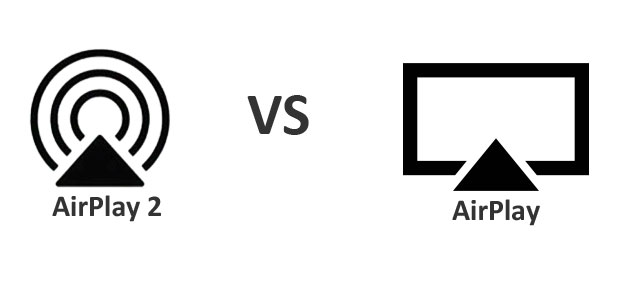
Note that Apple TV when running tvOS 11.4 will be compatible with AirPlay 2 protocol. iPhone 5S, iPad Air, and iPad mini 2 that can update to iOS 11.4 are privileged to AirPlay 2.0.
Sadly, Apple hasn't adopted a multi-screen mirroring feature for AirPlay 2 mirroring, or multi-video streaming feature in response to the multi-audio streaming utility. The actual AirPlay 2 mirroring is no different from the original AirPlay mirroring working mechanism. And as usual, we can only mirroring our screen in a one-on-one manner. The iOS screen mirroring function stays as it was without change in this 2.0 upgrade.
Therefore, if your iPhone X is upgraded to iOS 11.4 with AirPlay 2 supported yet your Apple TV is the old 2nd gen without tvOS 11.4 update, AirPlay 2 is impossible to run. And your AirPlay connection will only fall back to the first gen AirPlay protocol for streaming and AirPlay mirroring.
1. AirPlay 2 mirroring not showing - Make sure that both your iPhone and AirPlay mirroring receiver are on, and connected the same WIFI, and that the router provides stable signal. Restart the router if necessary.
2. AirPlay 2 not mirroring - Make sure that all of your devices are compatible with AirPlay and updated to the latest software version.
3. AirPlay 2 Mirroring Restriction - Check your Apple TV, since you might have restricted who can AirPlay.
4. AirPlay 2 mirroring unstable - check if there is a nearby device that interrupted your network. Try turn it off.
5. AirPlay 2 won't mirror iPhone to PC/Mac - You need 5KPlayer, since iOS screen mirroring to Windows/macOS is not natively supported.
Here, you will need 5KPlayer to activate Windows 10 PC/Macbook AirPlay mirroring since mirror iPhone to PC/Mac is not an Apple native streaming path. This free AirPlay mirroring tool 5KPlayer can turn your PC/Mac into an AirPlay mirroring receiver. Get it now!
Step 1. Download 5KPlayer on your PC Windows 10 and launch it.
Step 2. Connect your iPhone and Windows 10 PC the same Wi-Fi network.
Step 3. Enable Airpla Mirroring on your iPhone:
* Open Control Center;
* Click Screen Mirroring and then tap on the name of your Windows 10 PC;

Here then, you can see your iPhone iOS screen mirroring on Windows 10 PC.
Note that 5KPlayer also supports recording iPhone screen movements and audios in one click.
To mirror iPhone iOS to Mac wirelessly, just follow the same steps as mirror iPhone to PC windows 10.
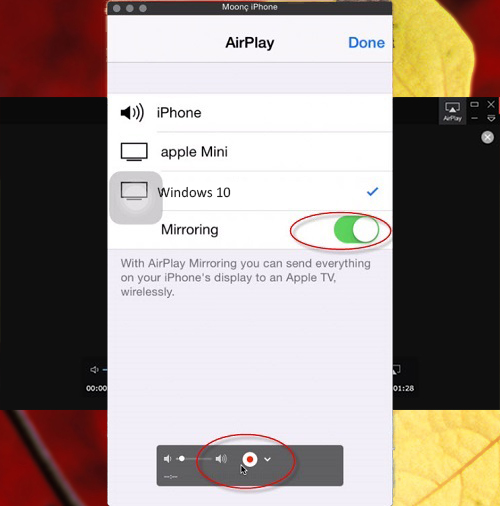
Bonus Functions of 5KPlayer
In addition to Airplay mirroring iPhone to PC/Mac, 5KPlayer also supports DLNA streaming, turning your PC/Mac into DLNA server, DLNA player/renderer and DLNA controller. With the two streaming protocol both supported, 5KPlayer seamlessly blends your none-Apple and Apple devices into one ecosystem.
[Solved] AirPlay not Working on MacBook, iMac & Mac mini?Have Encountered Mac AirPlay not working problem? Here provides troubleshoot about how to enable AirPlay when mirror iPhone iPad to Mac and Mac to Apple TV.
iPhone Screen Mirroring to TV/PC/Mac etciPhone screen mirroring to TV PC Mac guide collection. Get 3 ways here to use screen mirroring iPhone 6s and earlier.
What Is Screen Mirroring?This guide will tell you what is screen mirroring and how to use screen mirroring to screen mirror your iPhone/iPad/iPod.
Home | About | Contact Us | News | Privacy Policy | Agreement | Site Map
Copyright © 2024 Digiarty Software, Inc. All Rights Reserved.
5KPlayer & DearMob are brands of Digiarty Software, Inc. Any third party product names and trademarks used in this website are property of their respective owners. All the related logos and images, including but not limited to Apple's AirPlay®, Apple TV®, iPhone®, iPod®, iPad®, iTunes® and Mac® are registered trademarks of their own. Digiarty is not owned by or affiliated with Apple Inc. and any of those companies.