5KPlayer > Video Music Player > Uninstall RealPlayer
Posted by Kaylee Wood | Last update: April 28, 2020
Well, first let's cut the chase of saying how much you hated RealPlayer and how badly you want to uninstall RealPlayer completely. No matter you hate the part of RealPlayer being a video music player or RealPlayer being a video downloader, you've got your reason to come to this article for help, so let's go straight to the step by step tutorial of how to uninstall RealPlayer on PC and Windows.
Replace RealPlayer (after you have uninstalled it) with free 5KPlayer which is an excellent multimedia player and also a powerful downloader to download online videos. This RealPlayer alternative is simple better than RealPlayer which is rich in features and refined in quality.

First of all, make sure to quit RealPlayer before unstalling RealPlayer, if you are not sure you quit it then go to task manager by pressing "Ctrl" + "Shift" + "Esc" at the same time, find RealPlayer in the application and then close it.
Step 1: Right click 5KPlayer and click Exit.
Step 2: Click the Start icon .
.
Step 2: Click on the Control Panel from there.
Step 3: Go to Programs and then click Programs and Features to find RealPlayer, if you can't find it, just type "RealPlayer" on the searching box and you will be able to see it.
Step 4: Right click RealPlayer and an "Uninstall" command will pop up, just click to uninstall RealPlayer from your Windows PC. And then just follow the instructions – keep clicking "Yes".
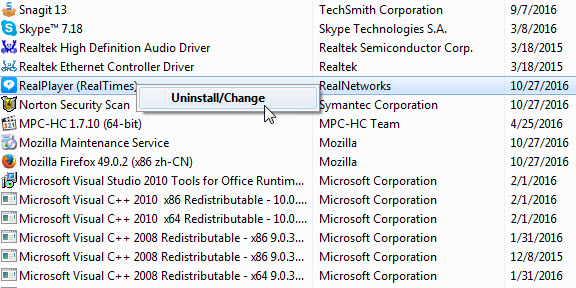
Well, you think that's it? Uninstalling RealPlayer on Windows is easy but not that easy, we are not done here.
Now this is what you have to do if you want to uninstall RealPlayer completely.
Step 1: Type "%appdata%" in your search box on Windows, and click search.
Step 2: Click Roam file to enter all the App files on your Windows PC.
Step 3: Find the folder named Real and then go into it to clear all the files and datas. Now you can say you have uninstalled RealPlayer for good.
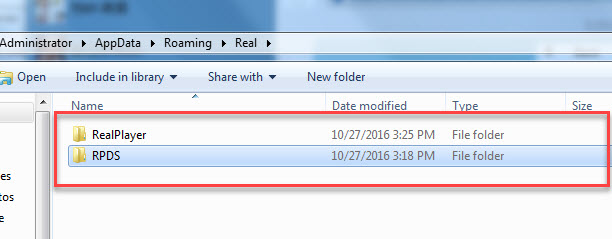
And this tutorial works if you want to uninstall any application on Windows.
Well, technically, it is RealTimes with RealPlayer for Mac, but we can also easily get rid of this whole Real Package.
Step 1: Force quiting RealTimes on your Mac.
Step 2: Go to the Applications and find RealTimes.
Step 3: Right clicking on RealTimes icon and selecting "show package contents".
Step 4: Drag all the contents to trash can.
Step 5: Go back to the Applications and drap the icon of RealTimes to trash can.
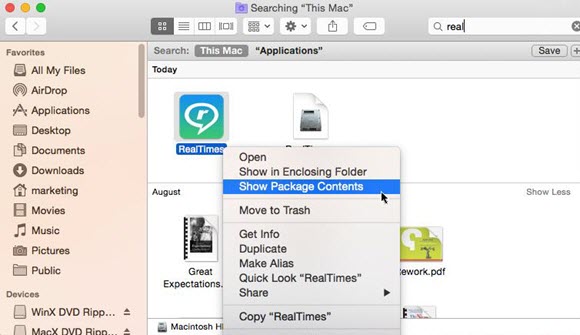
Notes: If you worried that RealTimes not uninstalled completely on Mac, follow this steps:
1. Open the app at /Applications/Utilities/Terminal.app
2. Copy the command [killall "RealTimes"] to it and press Enter.
3. Copy the command [rm -r /Applications/RealTimes.app] to it and press Enter.
4. Everything is Okay.
Just so you know, if it shows "command not found" or "no such file", that means you have delete all RealTimes or RealPlayer in the Application file on your Mac. However, if something indicates it is still somewhere on your Mac, you should track it down wiht Finder and then delete it.
There you are, this is how you uninstall RealPlayer on both PC and Mac. After it's done, you sure need a RealPlayer alternative right? VLC, KMPlayer, MPC-HC, etc. you can try them all out. But I personally recommend you to give 5KPlayer a try. And it is because: 5KPlayer, the best free RealPlayer alternative not only embraces all the features of RealPlayer but also provides more! No matter you want a RealPlayer player alternative or RealPlayer downloader alternative, you can count on 5KPlayer.
Video Music Player: this RealPlayer alternative literally plays everything including MKV, AVI, H.265, H.264, MP4, DivX, MP3, AAC, etc and DVDs of all regions. Better still, you are allowed to use 5KPlayer to play 4K 8K UHD videos as well.
Online Video Downloader: Like RealPlayer, 5KPlayer also supports download HD/UHD online videos and music from Dailymotion, Facebook, Soundcloud, and 300 more online video hosting sites.
AirPlay Transmitter/Receiver: Yes, that's right, this RealPlayer alternative also works as a free AirPlay server to be able to AirPlay/mirror videos/music from iPhone, iPad to Mac, PC or from Mac, PC to Apple TV.
Besides, this RealPlayer also manages your vidoe music library very well and it is also an internet radio player! Care to give it a try? It's your call!
Uninstall 5KPlayer 3.6 for Mac and WindowsCan't uninstall 5KPlayer? Read this official guide to learn how to uninstall 5KPlayer for Mac and Windows without trace.
Is 5KPlayer Safe to Use?Is 5KPlayer safe to download for playing 4K, 5K, 8K videos? Is 5KPlayer 100% clean and free to install on Windows and Mac OS? Find your answers here.
5KPlayer Setup Download - Latest Version5KPlayer setup free download latest version for Windows 10 and Mac El Capitan.
Home | About | Contact Us | News | Privacy Policy | Agreement | Site Map
Copyright © 2024 Digiarty Software, Inc. All Rights Reserved.
5KPlayer & DearMob are brands of Digiarty Software, Inc. All other products or name brands are trademarks of their respective holders. All logos, trademarks and images relating to other companies that may be contained wherein are applied in the Internet that are not used for commercial use. Digiarty's software is not developed by or affiliated with such companies.